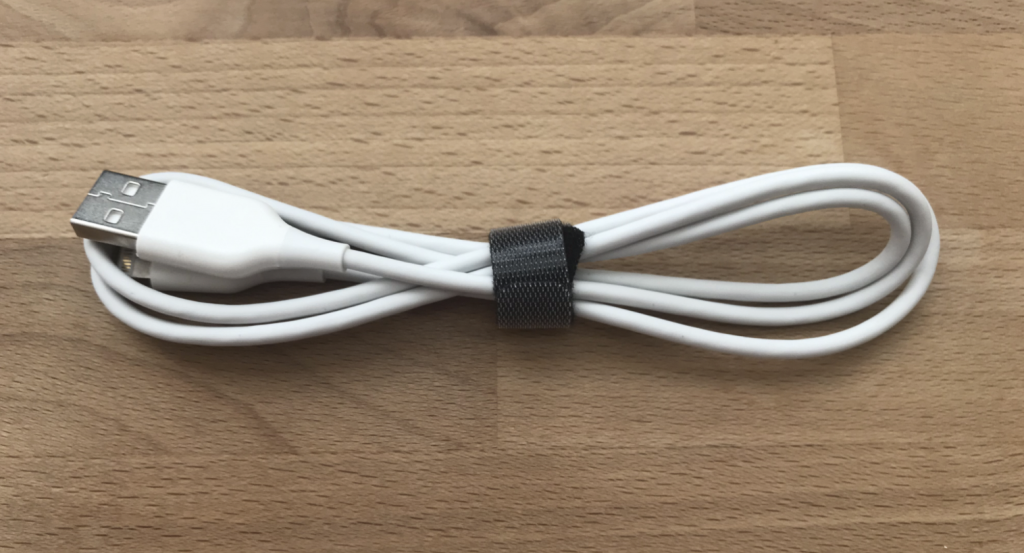With great technological innovations, there are also many improvements and inventions. Plus, people tend to look for something much better while finding things that will satisfy and benefit them.
As of now, many Apple users are worried about their charging cables. That is because cables and chargers, which come with Apple devices, can easily be fried, twisted, and broken. With this, they constantly look for the right charging cables, which may last for a long time.
Charging Cables for iPhones
Until Apple is able to ship portless iPhones, as many individuals have long speculated, you may need two types of charging cables. These include USB-C to Lightning cable and USB-A to Lightning cable.
One end that enters the iPhone for each USB-Lightning cable is called the Lightning interface. The other end determines whether the cable is standard charging or fast-charging.
1. USB-A
This is a standard capable, which came up with the release of the iPhone 5. The cable came in a box with a very standard USB-A 5W charging brick until iPhone 12 came to the picture.
Apple still sells USB-A to Lightning cables on their website for around $18. This cable may charge any iPhone, including iPhone 5 and the newest model, iPhone 13. However, you may get good deals with a third-party MFi-Certified alternative on Amazon.
2. USB-C
The USB-C is used for charging devices, which have a Type-C port. Although bringing another connector to the mix seems to add confusion, it is a move made to iPhone users to make their lives with tech more streamlined.
They are created as the new standard of charging – meaning the daily techs will come with Type-C ports, and the same goes for their sources of power.
USB Port Types
Ports, also referred to as receptacles, sockets, or jacks, are part of the USB connectors plugged into your devices. USB ports are at times called female because they accept ‘male’ connectors. Some of the common types of USB ports include:
- USB 3.0
- USB 2.0
Cost
If you are looking to boycott Lightning cords completely, you may invest in an ugly yet dependable Lightning-to-30 pin adapter. Even though it is bulker, it only costs around $28 and can last longer than their small replacements.
Choosing the Right Apple Cable
It is important to choose MFi certified cables from a third-party manufacturer or Lightning cable made by Apple for longevity and quality.
MFi products come with a logo. Plus, you may visit Apple’s official MFi site to determine if the product is MFi certified.
If you also need 18W charging for your iPhone, get a USB-C PD charger and a USB-C to Lightning cable. You may then choose a normal USB-A to Lighting cable that provides a maximum of 5V/2.4A charging speed with a good charger.
Concluding Remarks!
Many ordinary Apple users are probably not aware of this – the company’s Lightning cable is not an overpriced USB lead.
It has a few chips, which complete the ‘handshake’ with your device and keep it safe from voltage fluctuations. This also applies to every cable from a manufacturer with genuine official certifications.
Laila Azzahra is a professional writer and blogger that loves to write about technology, business, entertainment, science, and health.