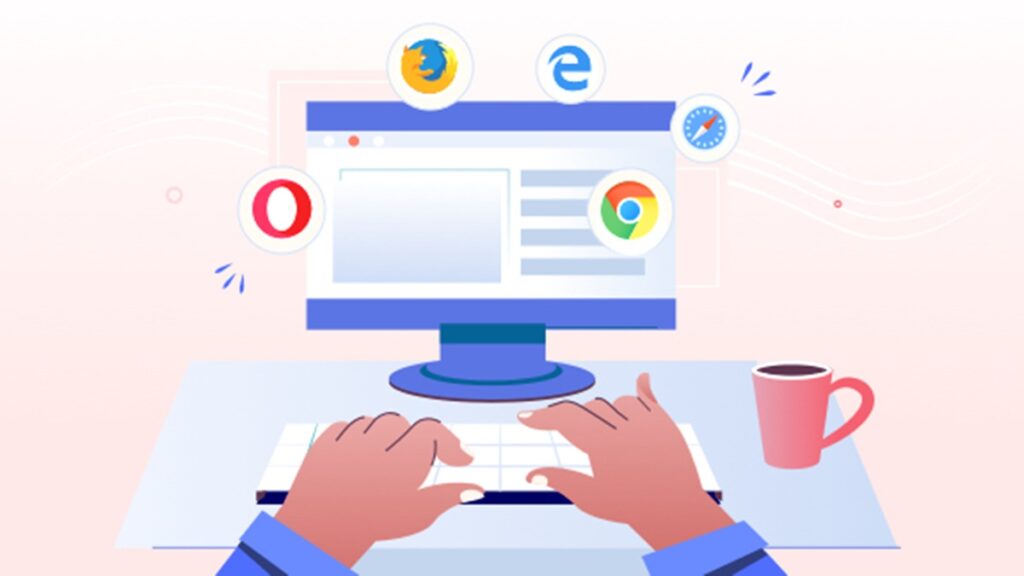App development is a very long and complicated process. There are various factors that you need to ensure to develop a superior application. Application testing is another crucial factor in the entire process. The testing phase is essential to ensure that every function of the application is working correctly. For instance, you need to ensure that your application is working in the same way on every device. It will help you to increase your user base. There are various things that you need to consider while implementing Cross-Browser testing. In this article, we are going to discuss the complete guide to Cross-Browser testing.
What is Cross-Browser Testing?
Cross browser testing is a form of non-functional testing that ensures that your website is functional and accessible on various platforms. In simple terms, it provides accessibility so that all the users can view your website seamlessly on different devices and operating systems. It also ensures that the browser incompatibilities do not restrict user interaction on advanced web applications. Thus cross-browser testing is an essential part of the web application testing process because it ensures that all the web browsers are working accurately. Additionally, it also ensures that all the unique features such as screen readers are working effectively for differently-abled people. The browsers range is snowballing, so the companies need to provide a seamless experience on every browser for users.
Importance of Cross-browser Testing
Cross-browser testing is essential to provide the same experience for every device and every browser that the user uses. For instance, your company might lose many users if your application fails to load wholly or partially on any particular operating system.
Almost all web vendors use Open Browser Standards for web applications. However, everyone has a different definition of it. A prime reason for this is that each website uniquely renders JavaScript or HTML. It means that even if you perform rigorous testing of your application on a particular browser, this does not ensure that it would work in the same way on a different browser. Thus, the only way to verify that the application works seamlessly for every browser is to test it in the same manner.
This feature falls under the criteria of abstract web differences. Cross-browser testing helps to sort out this issue by finding the errors related to incompatibility and allows you to sort them out quickly.
The testing saves you from alienating a specific section of your audience or user base just because they use a browser that isn’t compatible with your application. This process eventually saves you from losing a massive section of the market.
Features that are Analyzed in Browser Testing
To test the compatibility of a website, a lot of things require testing. However, in some cases, you may not have adequate time for these. So, various companies outline a few critical tests crucial to ensure that their web application works flawlessly across multiple platforms. Some of those tests are:
Base Functionality:
You have to ensure that the essential functions of your web application work seamlessly on all platforms. In this test, you have to verify this function through certain critical basic operations. For instance, you have to ensure that the dialogue boxes are functioning correctly, the text input fields are functional, and the web app can load first-party cookies. Additionally, you also have to verify that the touch function is working for mobile devices.
Design:
You need to test various design elements in cross-browser testing, and you have to share all these data with the design team to make relevant changes. The prime design elements include text size, font, and images.
Accessibility:
You must ensure that your web application complies with Web content accessibility guidelines on all platforms. These guidelines are essential to ensure that differently-abled people can access your web application.
Responsiveness:
This test is essential to ensure that your web application is active on all devices irrespective of its screen size and resolution. It will help you to ensure that your users can enjoy the best experience of your application.
Selection of Browsers for Testing
A company can never point out at the web browser that its users will be using. However, specific categories or circumstances help you to predict some of those browsers that should ensure support. Let us take a look at some of the requirements that you need to fulfill while selecting the browser for application support:
Popularity:
Choose the top 10-20 that have the highest user base. However, you must ensure that you have an equal distribution of browsers from both Android and iOS platforms. It will help ensure that you do not deprive either of the platform’s users, as this is a significant criterion that most large development companies try to fulfill.
Analysis:
You can refer to Google Analytics to find out the primary traffic OS or the major traffic browsers. An analysis will help you to determine the browsers that have your maximum users. Thus, you can use this data to customize and optimize your web application accordingly.
You can use all the data to combine browsers and operating systems to ensure that they have seamless support. Many experts suggest that a company must support a browser with over 5% of the total user base. The company’s marketing team has supreme control over all the browsers and operating systems that the company should support. Thus, it is essential to share all your testing and traffic reports with the respective teams to make a proper decision.
How is Cross-Browser Testing done?
Now that we have finished discussing the prerequisites for Cross-browser testing, it is time to take a look at the various essential steps in the process.
Create a baseline:
Before you test your application on different browsers, it is essential to create a controlled set of data. This data will help you to find the exact compatibility issues that your application might have. For this, you have to test your web application on the browser that you intended to run it on. In the initial tests, ensure that all the necessary functions like design, first-party application support, and other UI features are functioning as they should.
Develop a testing plan:
Before you test your application on various browsers, it is essential to create a predefined testing plan. This plan will help you to conduct the testing systematically. A crucial element of the goal should be the list of the browsers that you will test the application on and test the basic features. A proper plan will also help you reduce the total testing time drastically.
Execution of the testing process:
Testing can be done in two ways, manual or automation testing. In Manual Testing, humans conduct all the testing mechanism. In simple words, a developer has to test every single browser one by one. It is a very lengthy process and has high possibilities of human errors. Additionally, certain features or errors might be overlooked by a tester that may cause fatal errors during the application runtime.
On the other hand, Automation Testing is a swift and reliable process. In automation testing, the developer has to create an automated testing script in Selenium. The computer runs this script for every browser that it has to test. Since it is a simultaneous process, the entire testing is completed quickly. Many companies have upgraded from manual testing and automation testing.
LambdaTest is one of the most popular Automation Testing engines.
Infrastructure:
In case you want to find out the behavior of your web application on different browsers, you have to test it accordingly. There are various approaches to this testing environment.
Firstly, you can set up a series of virtual machines that will run different browsers, but this is a costly process.
Secondly, you can buy separate devices and set up your testing lab. Lastly, the most common and popular method is using a cloud-based testing service. Cloud-based testing service allows you to test an application on different browsers from anywhere in the world. A significant advantage of this is you can test your application on older devices and even on the newer devices that have just been released. Again, LambdaTest is also famous for its exceptional cloud-based testing services.
LambdaTest
LambdaTest is one of the most popular Automation Testing engines. It uses a unique cloud-based server to enable cross-browser testing in all applications and software. LambdaTest has a massive collection of device emulators that allows you to test your web application on older devices and even on new tools that have just been launched in the market. Additionally, they use various real devices to ensure that your application performs seamlessly on the target platforms. They have different attractive plans to ensure that every company can use them. Thus, we highly recommend you to check out LambdaTest, for its incredible set of features.
Time for Executing the Cross-Browser Testing
It might seem silly, but some developers are confused about the testing phase and when they should conduct cross-browser testing. We recommend all developers should perform this process during the development stage and also before the release of the application.
Furthermore, you should also test your application’s cross-browser compatibility before releasing any update as this will help you to ensure continued support for all the browsers that your users are using.
The Verdict
Thus, we can conclude that cross-browser testing is an essential part of software testing. Every company must complete this process to ensure that the users get the best out of the application. In simple terms, if you want to grow in the software industry, you cannot deprive any part of a user base just because they use a browser that your app does not support. Many experts have suggested that cross-browser testing will eventually grow to become the most crucial part of software testing. Lastly, we recommend our readers to check out LamdaTest as it is the ultimate cross-browser testing tool. They have many free plans that are enough to complete the basic testing operations.
Laila Azzahra is a professional writer and blogger that loves to write about technology, business, entertainment, science, and health.