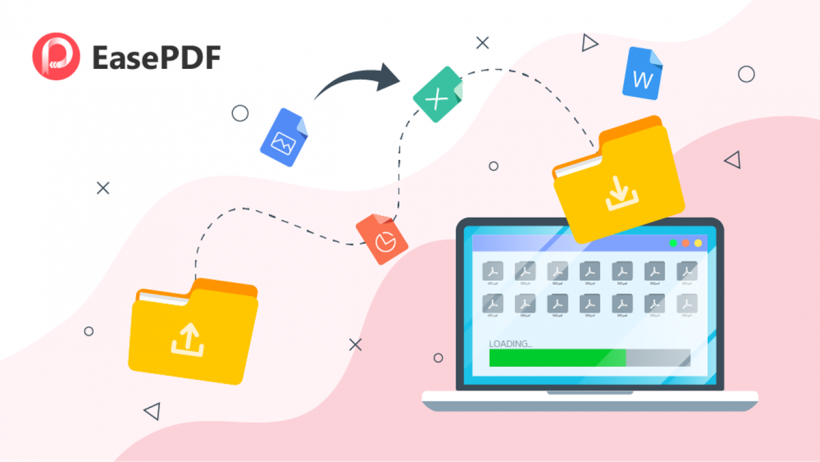PDF files must be the most frequently used file format today. On many occasions, PDF is required. For example, when you are applying for a visa online, the immigration offices require you to upload only one PDF file for each kind of document; when you are doing a presentation or business report, using a PDF file can more clearly show the important points you want to express.
No matter what you are going to do, you can notice that a single PDF document is really helpful. But many people are more likely to prepare different PDF files for different parts, even he/she is making these files for the same task. Whatever situation you are in, you must have a time when you need to merge several single PDF files into a new one. Hence, EasePDF can be the best solution for you.
What Is EasePDF?
EasePDF is an online PDF solution that offers all kinds of solutions to deal with PDF files. You can find different tools here, including Compress PDF, Split PDF, Merge PDF, Edit PDF, Rotate PDF. There are also other format conversion tools to convert the formats between PDF and other Office file formats that we will use daily.
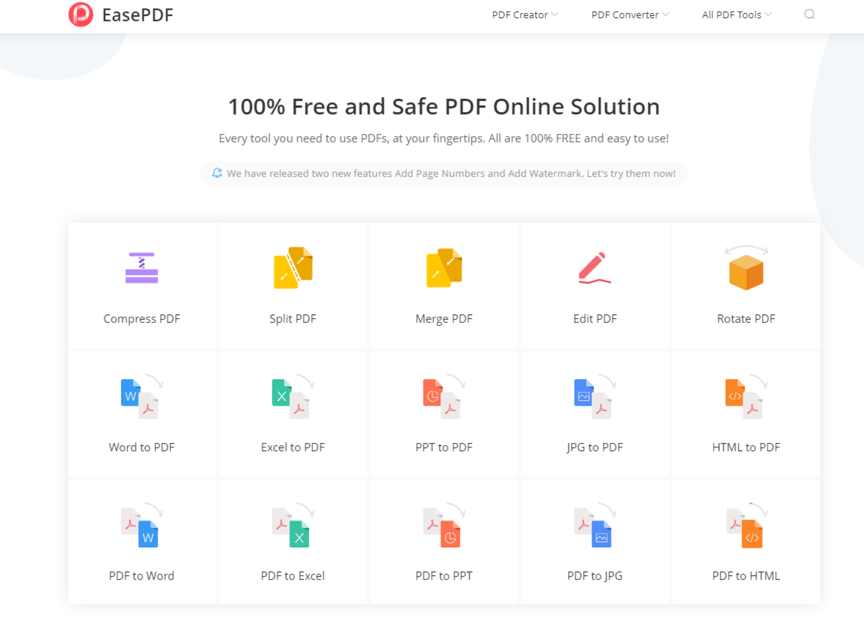
For combining several PDF files into one single PDF document, we need to use the Merge PDF function provided by EasePDF.
How to Merge PDF with EasePDF
Step 1. Use your browser for going to EasePDF and enter the Merge PDF tool.
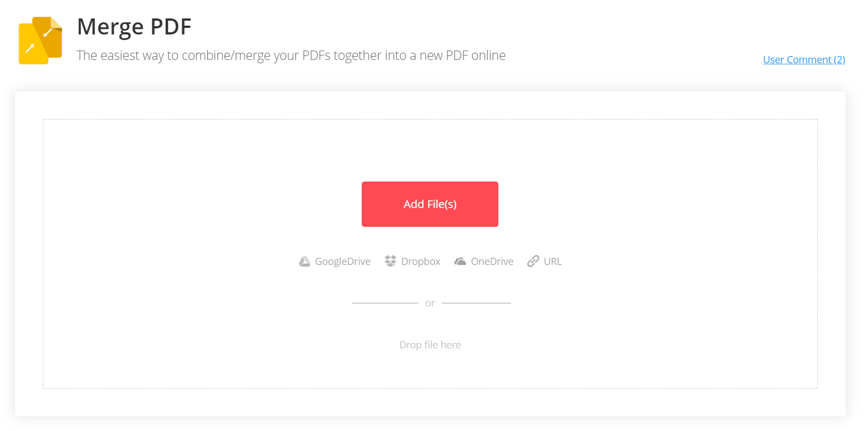
Step 2. Press the “Add File(s)” button in the middle and you can choose the PDF files for uploading to EasePDF from your computer. It is also available for you to select the PDF files from a cloud platform such as GoogleDrive, Dropbox, or OneDrive. Pasting a URL that contains the PDF files is also supported.
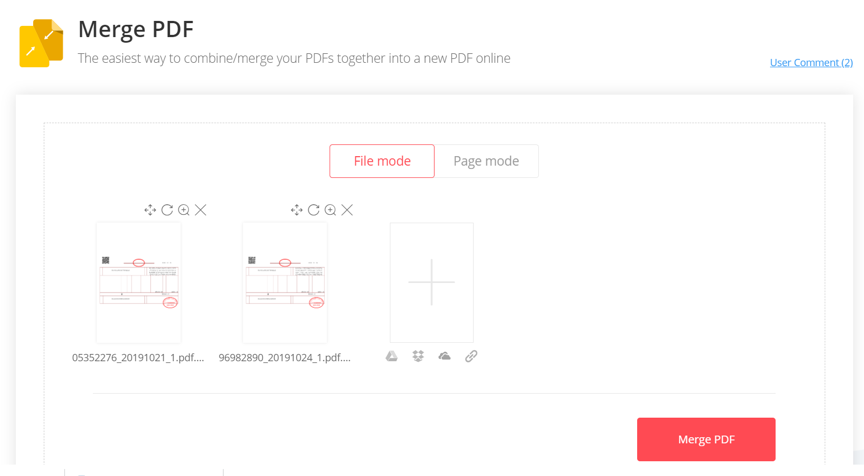
Step 3. After previewing the PDF files you have uploaded, you can hit the “Merge PDF” button to combine the PDF files to one single PDF.
Step 4. When the PDF files are merged successfully, you can press the “Download” icon to save the file to your computer. Then, all the files you have uploaded will be removed from EasePDF’s server after 24 hours. So within 24 hours, you can still use this URL link to download the PDF file that has been merged by EasePDF.
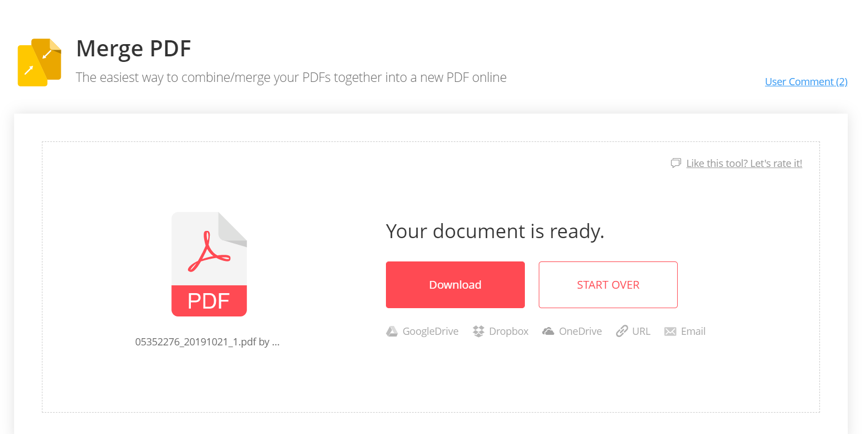
Why Choose to Merge PDF with EasePDF?
Some other PDF online tools on the Internet can also help you merge PDF, so why EasePDF should be your first choice?
1. EasePDF is safe to use. It will pay high attention to the security of the data that users upload to the platform using a 256-bit SSL encryption.
2. EasePDF is easy to use. The platform is designed as simple as possible. For every user, it is not difficult to get familiar with EasePDF.
3. EasePDF is free to use. No registration is needed, and users also do not need to pay any fee for using EasePDF online.
Summary

Logo EasePDF provides the simplest way to let users merge PDF with only very simple clicks. Also, if you want to deal with your PDF files in other ways, such as split it or rotate it, EasePDF is opened to you freely. Making full use of EasePDF can make many of your works to be resolved easily. Therefore, why not try to handle all of your PDF files safely, easily, and freely with EasePDF from now on?
Laila Azzahra is a professional writer and blogger that loves to write about technology, business, entertainment, science, and health.