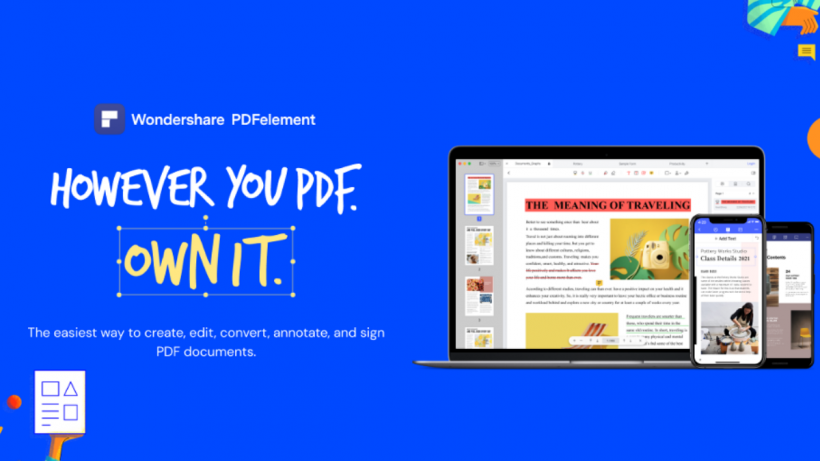The coronavirus has already reached all over the world. Many companies have adopted teleworking to face quarantine following some advice. This scenario has exacerbated prevention measures in many countries. Many authorities have already recommended teleworking as a mandate to reduce social contact. However, not all jobs are suitable for the home office. Nor can all people be focused enough to produce off the job. Go from the limitations of office life to the “freedom” of working from home. It sounds easy right?
How to avoid everyday distractions and have a suitable work environment?
Establish a clear work schedule or routine
Not having a fixed schedule will put you off work indefinitely. Use the same work hours as in the office. This way you will have fluid communication with your colleagues. Make an hourly schedule that includes your priorities and when you will work on them.
Take breaks
For example, after completing a task for two hours, take a 15-minute break. Or you can divide your work into two 4-hour periods, one for the morning and one for the evening. Nobody works regularly for 8 hours straight without a break. People talk to each other, make jokes from time to time, make coffee, smoke a cigarette, or just call a friend. The same applies when working remotely.
Digital tools for working and meeting remotely
The basis of Teleworking is the use of technological solutions to carry out daily tasks. Using tools such as Slack, Asana, Google Suite, Calendar, Zoom, Notion or Toggl, are recommended for managing tasks and meetings.
Get the most out of every video call
You won’t have many opportunities to talk to your colleagues and clarify an assignment. Get lots of company details and updates in one video call. Make a list of questions and write them down to make the most of this opportunity.
And you need a tool that can help you handle your documents, especially PDF documents!
We suggest you to use Wondershare PDFelement! It is a popular tool for editing PDF documents and for your info, there’s a new version for Mac, Wondershare PDFelement for Mac 8.5.
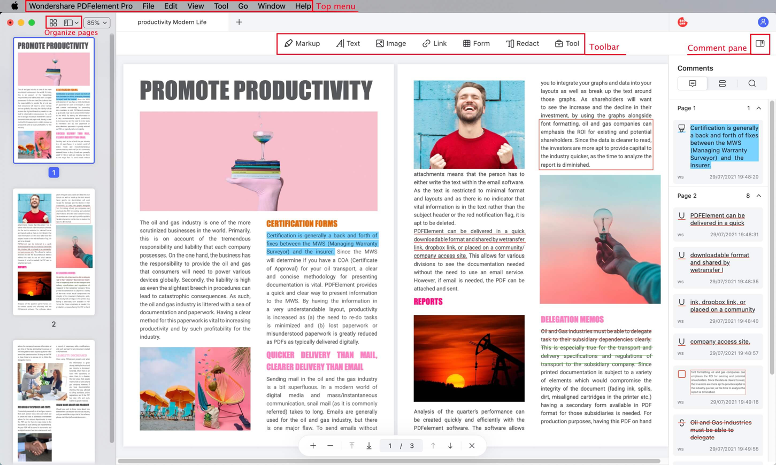
Stop fighting with your PDFs: PDFelement lets you edit your PDFs just like with Microsoft Word. Microsoft Word is considered by many to be the standard document editing software used on campuses and in business alike. With a simple user interface, easy-to-use features, and compatibility with many other office products, it’s no wonder it’s so popular. Many professionals feel even more comfortable with Word files than PDF files and therefore want to be able to edit their PDF files in Word.
Business users also want to know how to find a way to edit PDF file through software similar to Word. Some programs allow you to edit PDFs, the most popular of which are Adobe Acrobat and PDF Expert. However, these come at a high price and come with many features that make it difficult for the average user to use the product. Also, different PDF tools often integrate content differently, which causes compatibility and formatting issues when attempting to edit Office documents.
PDFelement is a cheaper and more flexible PDF editing option: it is a professional-grade PDF solution that is affordable, extremely easy to use, and offers professional tools that allow users to edit PDFs as they would with a word processor. You can import the office documents from your mobile devices and edit them quickly. The tool is available for different operating systems; PDFelement for iOS, PDFelement for Mac, PDFelement for Android, and PDFelement for Windows.
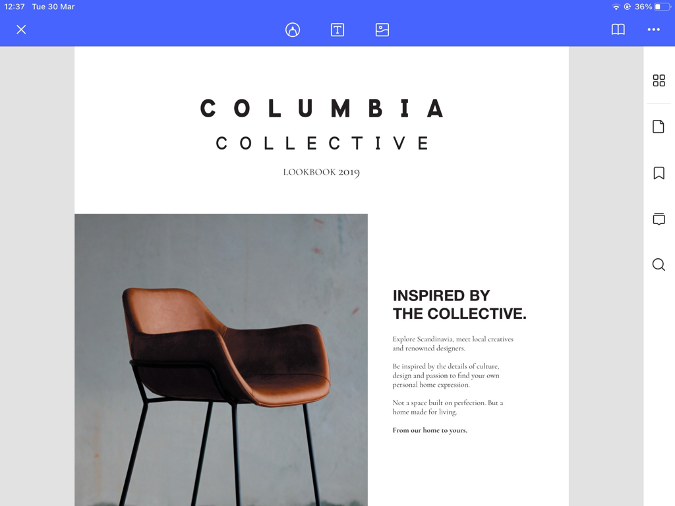
PDFelement is a smart choice for creating and modifying documents so that they are clean and elegant with its very easy-to-use interface and powerful editing features:
Turn paper documents into digital files easily so you can edit them
Turn any paper document into an instantly editable PDF file with fonts that match the original. PDFelement recognizes the text in your PDFs with near perfect accuracy, eliminating the time spent troubleshooting font and formatting issues.
No more retyping your documents and save time
Stop wasting time searching for original files or recreating them from scratch. When you need to edit existing PDF files, customize them quickly using simple tools like stamps, watermarks, Bates numbering, and more.
Smart paragraph recognition
Edit or add content as you wish without damaging the original layout of your documents. When you add new text to a paragraph or a new item to a bulleted list, the existing paragraphs and formatting are also adjusted automatically.
Convert PDFs to Office Formats
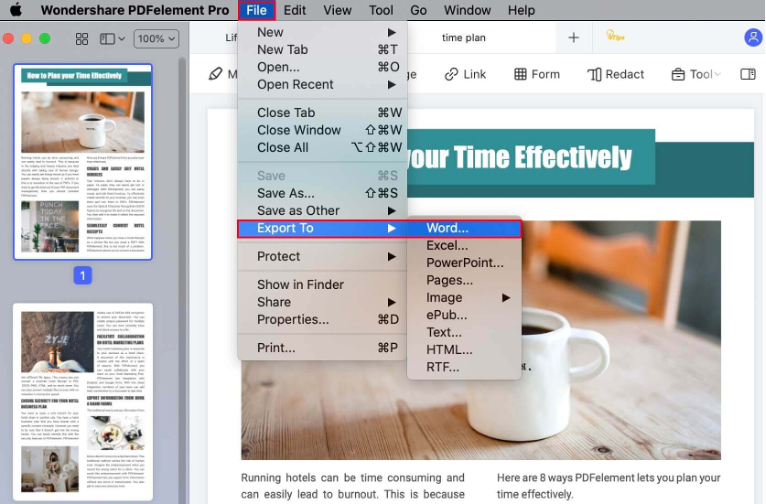
Effortlessly transform your PDFs into almost any kind of Microsoft Office document including Word, Excel, PowerPoint, etc. while saving fonts, formatting and save a lot of time as well.
Edit scanned PDFs
Turn an image-based scanned PDF document into editable text, while maintaining the format and layout of the document. High-end Optical Character Recognition (OCR) technology makes a scanned document fully editable and allows you to search, edit, insert and delete text, change text formatting, and even resize and delete images. You can run OCR recognition on individual documents or use batch processing to edit multiple scanned files in a lot of different languages.
Create and fill out forms
Easily Create Fillable PDF Forms: The powerful new form recognition features of PDFelement turn any non-fillable form created through Word, Excel, or other office applications into fillable and editable PDFs with just one click.
Standardization on Windows and Mac: Enjoy widespread adoption by standardizing PDF functionality on Windows and Mac.
Affordable Solution, Many Uses – Use powerful tools to edit, convert, review, protect, sign and compare PDFs at a fraction of the cost of Adobe Acrobat.
Easy licensing and deployment – Go free with lifetime licenses and save time managing your licenses, deployments, updates and upgrades.
And 24/7 support!
Telecommuting is basically doing your office work anytime and anywhere as long as you have an Internet connection. And thanks to Wondershare PDFelement, you can process your office documents much more conveniently! Are you interested? If you’re an iPhone user, you can get PDFelement for iOS now!
Laila Azzahra is a professional writer and blogger that loves to write about technology, business, entertainment, science, and health.