One of the most outstanding technology in modern times is GPS (Global Positioning System), which has made smartphones easier to locate addresses, employees, and vehicles without being there physically. But these GPS devices can now be controlled by humans, such as adding a fake GPS location on iPhone, GPS spoofing iPhone, and many other location changer application, such as Dr. Fone Virtual Location is available. These apps can be installed on both computers and smartphones, and then you can easily spoof your location without going somewhere physically. This blog will talk about a location change app Dr. Fone virtual location. Let’s get started:
What’s Dr. Fone Virtual Location?
Dr. Fone virtual location is one of the greatest tools that’s available for iOS and Android. By few clicks on the Virtual Location app, any user can teleport their location anywhere around the globe without even being there. You just have to enter the location or you can point out a location on the map, the Dr. Fone will set your location as per your selection.

It is not merely a location changer for iPhone and Android but has some other outstanding features. One of them simulates the GPS movements between two points with a specified path. You can choose two points per your requirements, and this app will simulate the movements as per the speed you want.
Not only movement, even if you want to repeat that path and how many times you want to repeat it, but Dr. Fone also provides all these facilities in the location changer app for iOS and Android.
Why is Dr. Fone Virtual Location Recommended?
Yes, it’s true, and you are reading it in your senses that Dr. Fone is the most recommended application to change GPS location on phone and the main reason is the features that it offers. We will explain some of its most valuable features; let’s look at some of them one by one.
Prominent Features of Dr. Fone
- Full-Screen Map: if you aren’t visualizing the map clearly, Dr. Fone allows you to enter the map on full screen, see the small spots on the map, and locate wherever you want.
- Spoof Location on iPhone: On your iPhone, quickly locate anywhere on the map, touch on the spot, and it will show the point there.
- Joystick GPS: Joystick is a new feature introduced by Dr. Fone that helps the users move wherever they want by dragging the Joystick on the map. You can use the keyboard keys as well to control your movements.
- Compatibility with Multiple iOS Devices: Dr. Fone is compatible with all the latest iOS devices, whether an iPhone or iPad. It works on Mac computers as well.
- Save Previous Locations: This feature helps the user use the locations for future use that have been previously used.
- Simulate the Movements: Users can use this feature to show their location moving between two points.
How to use Dr. Fone virtual location to change GPS location
You probably have got a clear idea about the Dr. Fone virtual location and are well aware of the features of how it works. This part will show you a step-by-step guide that will help you make good use of the iOS location changer app. Let’s get started:
Step 1. Downloading and Installation Process
The first stage of changing GPS location on the phone is to install Dr. Fone on your PC or Mac. Yes, it can be installed on both Mac and Windows.
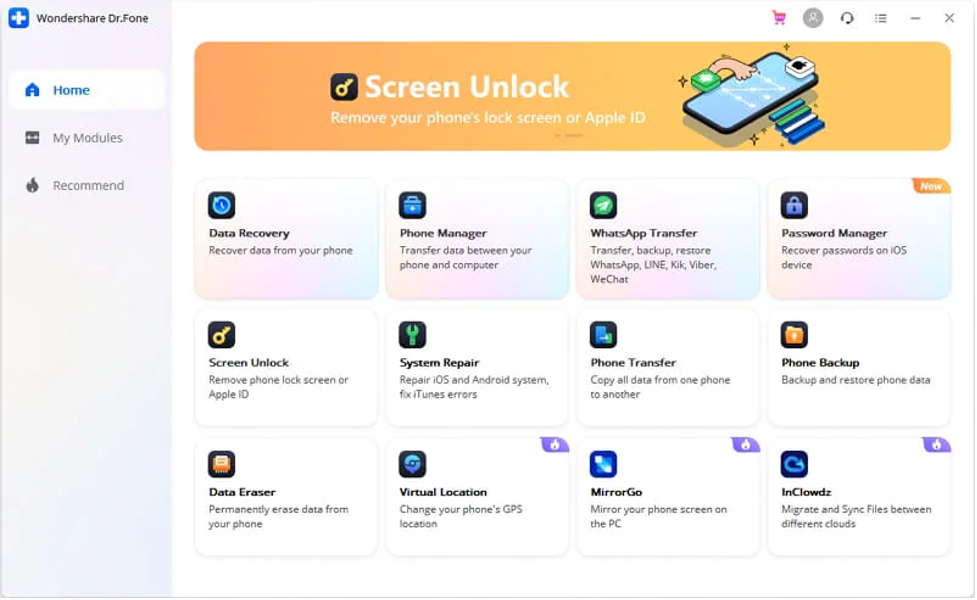
Step 2. Choose Virtual Location
Now, after launching the tool, all the options will be visible on the home screen of Dr. Fone. You can click on Virtual Location. After that, connect your iPhone with your computer, once you have noticed that the device is connected, click on “Get Started” to initiate the process.
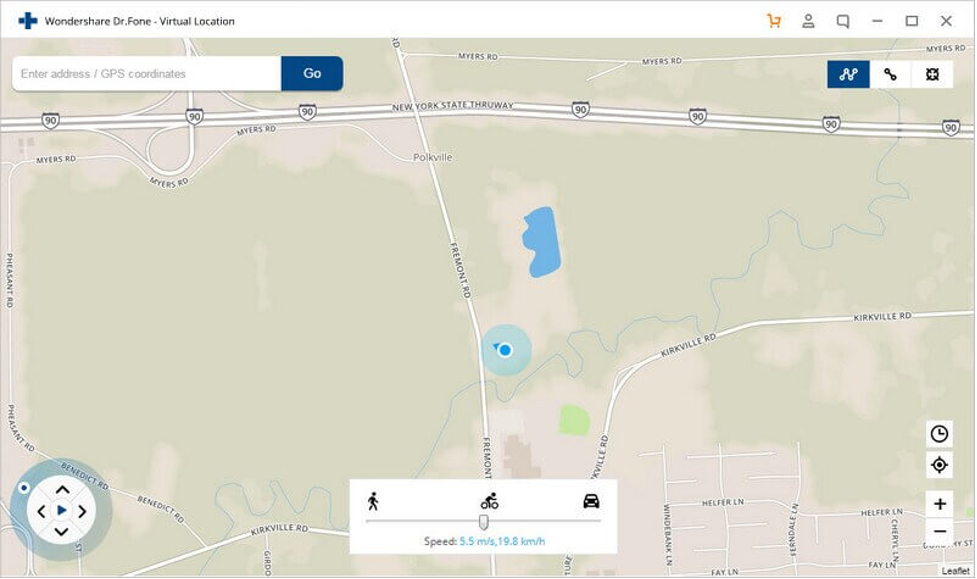
Step 3. Start the Location Changing Process
A map would appear on your screen. An option named “Teleport” would also be visible on screen, you have to click on it. Type the name of the location that you want to go on the map and click on the “Go” button. After that, drop a pin on the map, and “Move Here” should be connected.
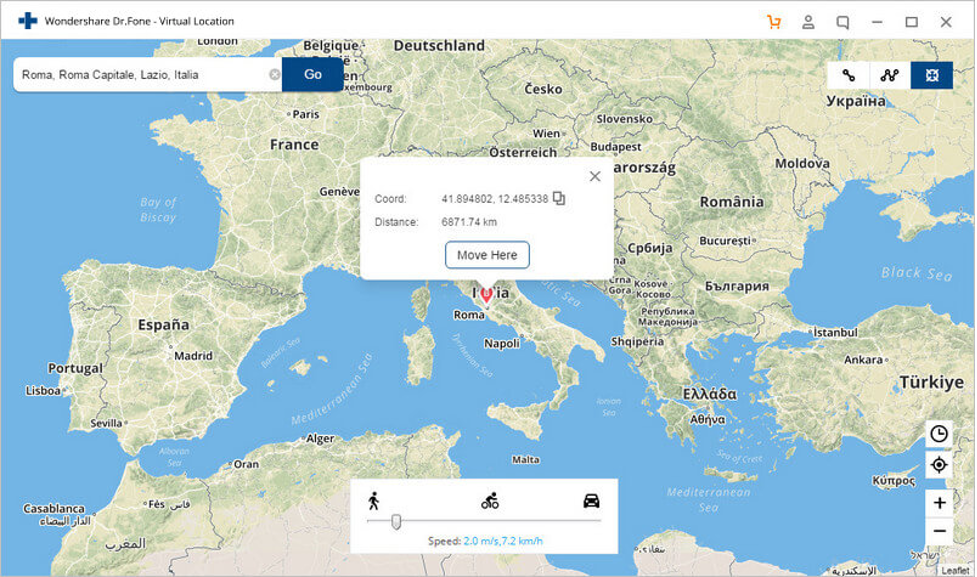
This will change the GPS location from the location to the new chosen location that you just have provided.
If your requirement is not to change the location but to show someone that your location is moving, is there any option available? Yes, Dr. Fone provides an opportunity that simulates the user’s location between two points that the user selects. You can choose any two issues, the medium of convenience such as walking, riding and how many times the reputations should be done.
Pricing of Dr. Fone Virtual Location
There are some things that every user must consider before making their decision to buy a location changer app for iPhone, such as price, the features and support they are offering, and compatibility. So, let us show you the pricing and plans that Dr. Fone Virtual Location offers.
It comes in three plans, and these are:
On Monthly License
It supports 1 to 5 mobile devices and 1 PC. It will charge you around $9.95 per month and cancel anytime. It’s auto-renewable.
On Quarterly License
It supports 1 to 5 mobile devices and 1 PC. It will charge you around $6.66 per month, $19.95 per quarter, and can be canceled anytime.
One Year License
It supports 1 to 5 mobile devices and 1 PC. It will charge you around $4.99 per month and $59.95 per year and can be canceled anytime.
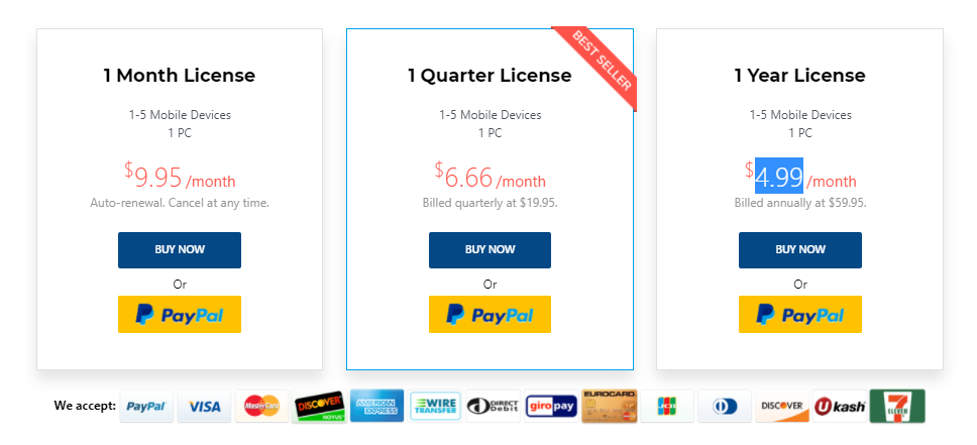
Compatibility
Dr. Fone Virtual Location supports almost all the famous iOS and Android smartphone devices. When we talk about computers, it supports both Mac and Windows OS.
FAQs
Q1: Is Dr. Fone Virtual Location being safe?
Yes, Dr. Fone’s virtual location is safe to use as it doesn’t come with any malware and never tries to penetrate the security of your smartphone.
Q2: Can I Use Dr. Fone Virtual Location on an Android phone?
Yes, Dr. Fone supports all the iOS and Android smartphone devices; even the latest version works well with Dr. Fone. So, there’s nothing to worry about the compatibility.
Q3: Is Dr. Fone Virtual Location accessible?
Yes, it’s free, and you can try its trial version without paying anything. But for getting access to full features, you will have to buy the paid version.
Conclusion
Spoof location on iPhone isn’t much hard to do in 2022. There are plenty of ways to change your location on the phone, and Dr. Fone virtual locations are one of the best tools when talking about the location-changing apps for iPhone. If you are going to spoof your iPhone’s location, you can try Dr. Fone’s virtual location.
Laila Azzahra is a professional writer and blogger that loves to write about technology, business, entertainment, science, and health.
