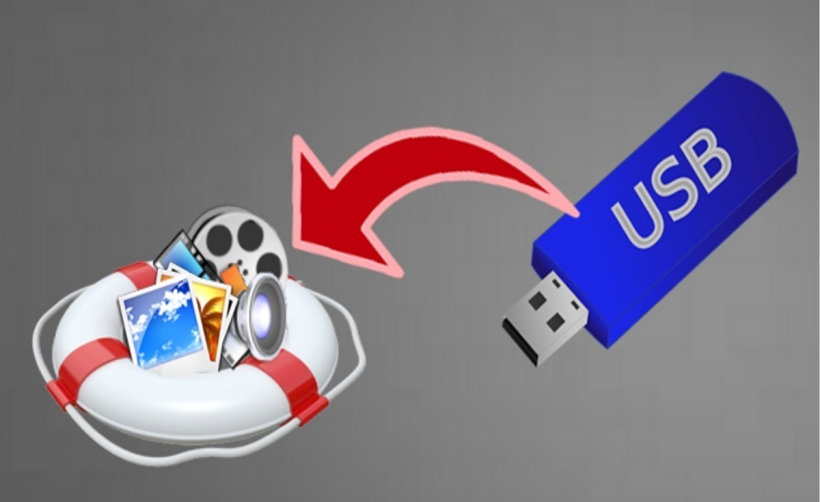Have you ever lost important files from your USB drive? It can happen due to various reasons. If you’ve lost important files from your USB drive, don’t worry – there is hope.
There are several ways to recover lost data from USB drives, including professional data recovery software. Wondershare Recoverit is a professional data recovery service that can help you recover lost files from any USB drive, including photos, videos, music, documents, etc.
This article will discuss the importance of USB data recovery and provide an overview of an effective USB data recovery solution, i.e., Wondershare Recoverit. We will also provide tips for successful flash drive recovery. So let’s start:
Understanding USB Data Recovery
USB data recovery is retrieving lost or deleted files from a USB drive. It is significant because USB drives are widely used to store or transfer data, and data loss can happen to anyone for various reasons.
Common causes of USB Data Loss
Some common causes of data loss on USB drives include:
- Accidental deletion
- Formatting the drive
- Corruption due to a virus
- Physical damage to the drive
The role of data recovery tools in the process
Data recovery service can help you recover lost or deleted files from your USB drive by scanning the drive for hidden or lost files. These services can be helpful if you have accidentally deleted files or if your drive has been corrupted.
Challenges in USB Data Recovery
USB data recovery is a complex process that can be challenging for even the most experienced professionals. Some of the challenges involved include:
Data fragmentation:
When files are deleted, they are not erased from the drive. Instead, the space they occupied is marked as free space. New data can then be written over this free space, fragmenting the deleted files. Data recovery software must be able to reconstruct fragmented files to recover them successfully.
File system corruption:
If the USB drive’s file system is corrupted, it can make it difficult or impossible to recover data. Various factors, such as power outages, malware infections, and physical damage to the drive, can cause file system corruption.
Data loss due to physical damage:
If the USB drive is physically damaged, such as being dropped or submerged in water, it may not be possible to recover data. Even if the drive is not completely damaged, physical damage can make data recovery more difficult and expensive.
The need for user-friendly and reliable solutions
Given the challenges involved in flash drive recovery, it is important to use a user-friendly and reliable solution. User-friendly solutions are easy to use, even for users with no prior experience with data recovery. Reliable solutions have a high success rate and can recover data even from damaged drives.
Wondershare Recoverit: Best USB data recovery tool
Wondershare Recoverit is a professional USB data recovery service that can help you recover lost or deleted files from any USB drive, including photos, videos, music, documents, and more.

Features and capabilities for USB data recovery
Here are some of the key features and capabilities of Wondershare Recoverit for USB data recovery:
Deep scan:
Wondershare Recoverit can perform a deep scan of your USB drive to find all lost or deleted files, even if they have been formatted or deleted a long time ago.
Preview files:
Wondershare Recoverit allows you to preview files before you recover them so you can make sure that you are recovering the correct files.
Selective recovery:
You can recover the files that you need, or you can recover all of the files on your USB drive.
Safe and reliable:
Wondershare Recoverit is a safe and reliable data recovery software that will not damage your USB drive or data.
The USB Data Recovery Process
Step 1: Select Your USB Drive:
Open Wondershare Recoverit and choose your USB drive from the list of available drives.
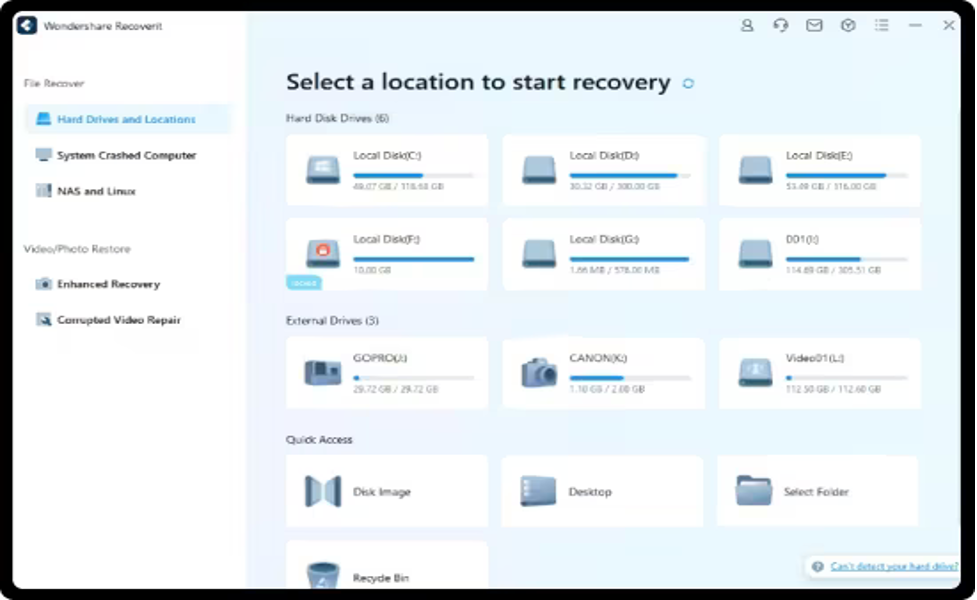
Step 2: Scan for Lost Data:
Click “Start” to begin scanning your USB drive. The software will search for lost files on the drive.

Step 3: Recover Your Files:
After the scan, Recoverit will display recoverable files. Select the desired and click “Recover.” Choose the location to save the recovered files, and you’re done. Your data is back!
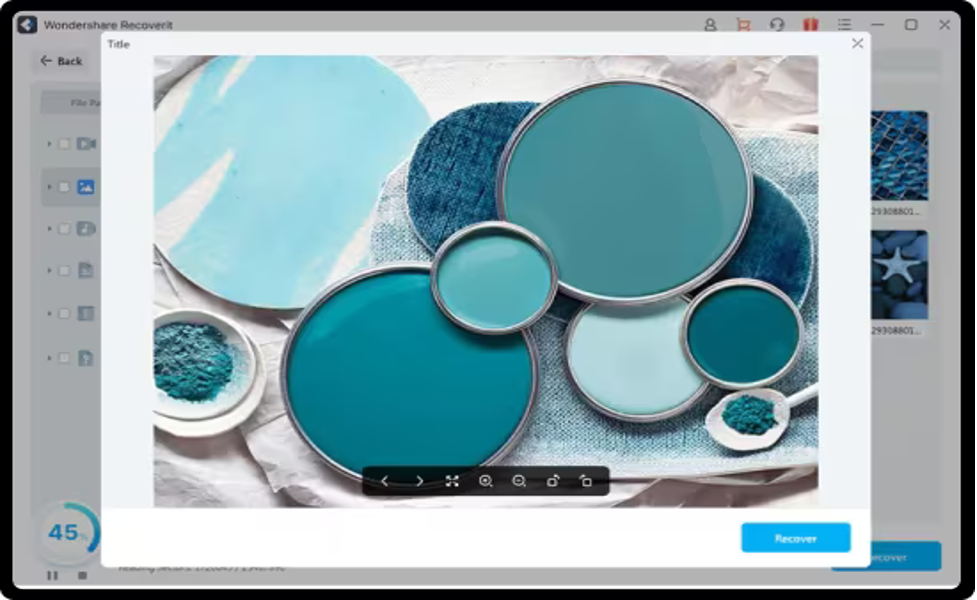
Benefits of using Wondershare Recoverit for USB data recovery:
- Easy to use: Wondershare Recoverit has an intuitive interface that makes it easy to use, even for users without experience with data recovery.
- High success rate: Wondershare Recoverit has a high success rate in recovering data from USB drives, even if the drive has been formatted or corrupted.
- Wide range of supported devices and file formats: Wondershare Recoverit can recover data from various devices, including USB drives, hard drives, and external storage devices. It also supports many file formats, including photos, videos, music, documents, etc.
Tips for Maximizing USB Data Recovery Success
Here are some best practices and strategies to enhance flash drive data recovery outcomes:
- Stop using the USB drive immediately after data loss. It will prevent new data from being written to the drive, which could overwrite lost or deleted files.
- Use data recovery software as soon as possible. The sooner you try to recover lost data, the more likely you will succeed.
- Connect the USB drive to your computer directly. It is faster and more reliable than using a card reader.
- Be patient. The recovery process can take some time, depending on the size and capacity of the USB drive.
- Use professional data recovery software. Wondershare Recoverit is a professional data recovery software with a high success rate in recovering lost or deleted files from USB drives.
Recommendations for data protection and USB drive maintenance
Here are some recommendations for data protection and USB drive maintenance:
- Back up your data regularly. It is the best way to protect your data from loss or corruption.
- Avoid using the USB drive in extreme temperatures or conditions.
- Format the USB drive regularly. It can help to prevent corruption.
- Use a USB drive case to protect the drive from physical damage.
Final Words
USB data recovery is an important process that helps you recover deleted files from your USB drive due to accidental deletion, corruption, or physical damage. There are many effective USB data recovery solutions available, and it is important to choose a solution that is reliable and easy to use.
Wondershare Recoverit is a professional USB data recovery service that can help you recover lost or deleted files from any USB drive, including photos, videos, music, documents, and more.
If you have lost important data from your USB drive, don’t despair. Download a professional flash drive recovery and try to recover your lost data.
Wondershare Recoverit Free Download:
Click below to download Wondershare Recoverit.
Laila Azzahra is a professional writer and blogger that loves to write about technology, business, entertainment, science, and health.