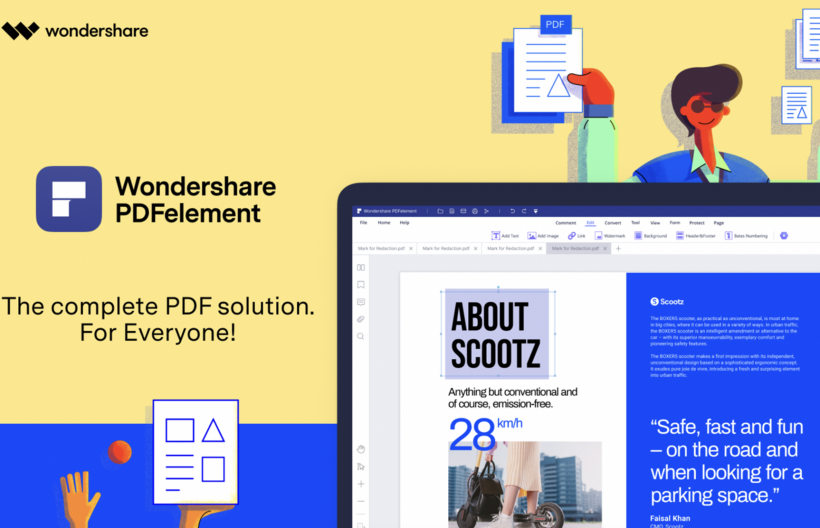Now everything around us has tremendously changed. Technology is handling the world around us now. It’s not a surprise that it keeps on developing new things to make procedures easy as well as better and accurate. Everything has an easy way to some now which is a huge blessing for all the people who deal with it. If you are a follower of Wondershare products you would have seen many developments from the team of professionals working there. They create products that are worthwhile to the users and are highly technically stable. You have seen many of their products so far. Here we are discussing one of their best tools which has come with a new trendsetter.
Yes, Wondershare PDFelement for windows releases measuring tool that can accurately measure PDF files including distance, perimeter and area.
What is a wondershare PDFelement?

Wondershare PDF element is one of the top-rated PDF editing tools available now. The most convenient product to use throughout the procedure. It is the easiest one you can depend on while editing your PDF. It has the easiest methods to open and access.
The wondershare PDF element is the all-in-one solution for all your confusion. It is the most reliable source you can ever depend on. The best tool to manage and create documents and PDFs. The wondershare PDF element helps you with so many features like a sign, convert, Mark certain areas and merge with PDF documents easily. Also, one of the exciting features is that with the wondershare PDF element new measuring methods are also indulged. This will help you in designing the best for your drawings and help to view maps and many more processes.
Introduction of measuring tools
Pdf is the most used format that everyone uses to store their data and works. It is very common to create a pdf file for oneself. But when there are many more features added the value of it increases remarkably. Many professionals and many professions need the use of Pdf files where they keep things safely and easily whatever the career you have to choose whether it be an architect, designer, artist, blogger like whichever the career path you will use a pdf document for sure. So, when the team wonder share gives more meaning and new updated features to a PDF editing tool it is best to choose during the journey.
Now let’s see how these measuring tools help in the following paths/ how the measuring tool work.
- When it comes to designing modifications and new ideas are always there with the flow. So, when you have done work and want to change or edit or add something new to it the editing PDF technique is so much in need. When you have an option to mark the special area you want to go to and recheck this feature helps you a lot.
- When it comes to the field of architecturemeasurements are always hand in hand right? so having the best measuring app which comes with a PDF editing tool is the best to grab. When you reach an architectural space, you will need to measure the area, perimeter, circumference, and many measures. So having the beat with you will help a lot.
- when it comes to Vlogging when you are going to a place which you don’t know. To know the distance measures and more things that will add glory to the video will also be done with the help of a wondershare PDFelement for window releases measuring tool.
How to use the measuring tool.
The idea of including the measuring app into a pdf editor is something of huge creativity. This particular one is there to measure all the dimensions as well as to prove the idea of demand. Now let’s see how this can be used for your needs.
- Download: of course, the first procedure is to download the software onto your device.
- Installation: then you have to install it. then you just need to open the file as well to get further access.
- Access: then you have to select the ‘measure’ tool
- Select the desired tool:There you get the option to choose the kind of measurement you need whether it be a distance tool or dimension tool, area tool, perimeter tool, etc.
During this, you can select the options to perform tasks like
- Measurement completed.
- Measurement canceled.
- Measurement’s settings.
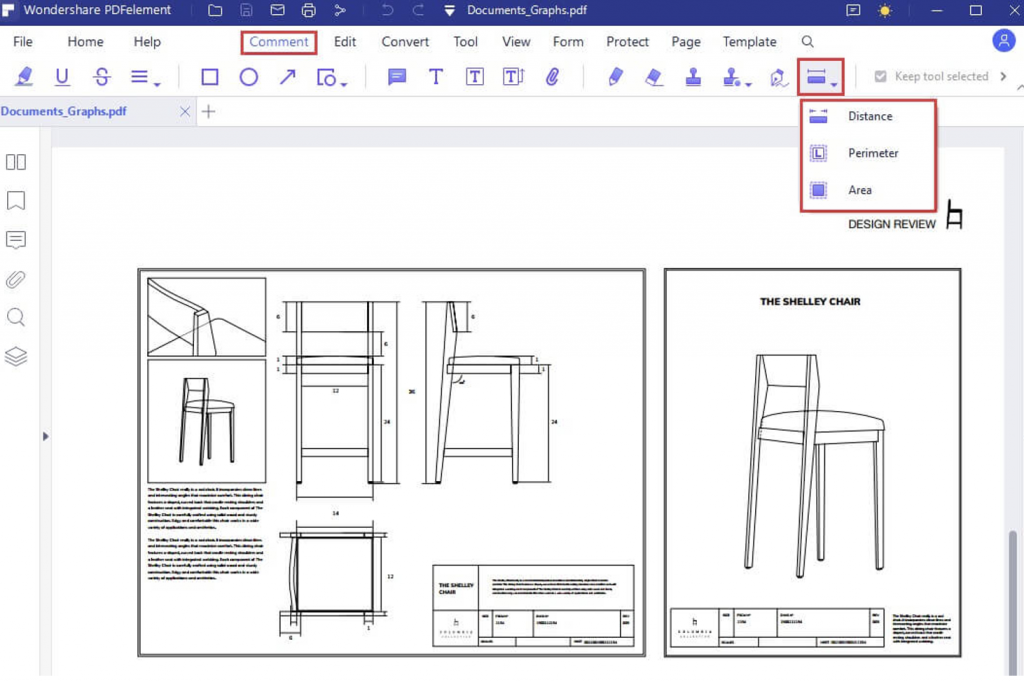
Through the dropdown menu. You can also adjust and precise measurements and ratios. For this, you can depend on the measurement settings option. You can delete the measurement results with different steps as well.
PDF element – a complete PDF solution
Wondershare PDFelement can not only be used on the Windows side, but also supports Mac, iPhone, Andriod and other devices. It can provide you with a complete PDF solution, which is why many users choose to use PDFelement.
Some of the major functions that will surprise you.
Editing functions:
The PDFelement has come up with all the features for document editing. Which will support the graphic editing used in PDF documents which also helps to strengthen the content with your wish.
Marketing Functions:
marketing the document is something which you have to keep an eye on. You can make it attractive by adding extra features to it. Unique styles, custom signatures, and many more for students, lawyers, and finance are available with it.
Best data extraction method:
when it comes to finance and lawyers you may need the data from different allocations within time. So, to get the information, pictures, data in table and many more features will help you a lot here.
New templates:
you can find synopses, invitations, invoices, and many more from the new templates available on the app to make the work easy.
Conversation function:
when you get a chance to communicate more it will be a good choice right. This helps you in multiple formats for communication.
Conclusion
Wondershare is the most accepted brand in this field for years. The products from wonder share have been a favorite for the users so far. Each of their products is remarkable and made huge growth in the market and flourished as a safe brand. So, choosing the products from Wondershare guarantees the quality itself.
Laila Azzahra is a professional writer and blogger that loves to write about technology, business, entertainment, science, and health.