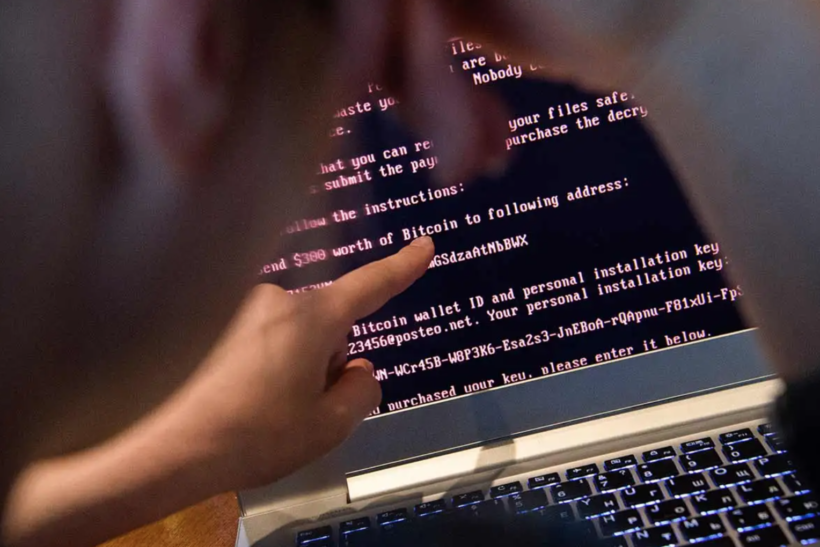In recent years, the growth of ransomware attacks has been exponentially high, to say the least. This hasn’t been just the number of attacks, but the audacity and scope of each attack have been a cause for concern.
After The WannaCry ransomware attack of 2017 which affected well over 300,000 computers in 15 countries, expert professionals predict more to come in the future.
What is Ransomware?
Ransomware is a type of malware that is used to infect a computer, the data on the infected computer is encrypted until the user pays the RANSOM.
This type of malware usually tries to infect other computers or devices that may be connected to the infected system. There is no guarantee that once payment is made, the user’s data will be decrypted.
Sometimes, hackers demand more money or threaten to post sensitive data like personal photos, videos, etc., on the internet. Any data that is encrypted is at the mercy of the hacker. Data in the form of identity or financial information can be used for theft.
Ransomware process
Once a computer has been infected, ransomware starts by locating the hard drive and encrypting all files available. The files then show up plus extensions.
Different types of ransomware determine what extensions are added. Some extension types are .zzz, .xyz, .vault, .aaa, etc.
When data is fully encrypted, the ransomware creates and displays inaccessible files with instructions for ransom payments. A cryptographic key may or may not be given to the user to unlock the data when payment is made.
Delivery method
Drive-by downloads and phishing emails are two of the most common types of delivery. A lot of effort is put into designing phishing emails to convince users.
In such phishing emails, users are generally met with a link to a great deal. Those links are malicious and send the victims to an infected or attachment that downloads and installs malware.
Preventing ransomware attack
Today, the easiest and fastest way to store data is by using a computer, we store information such as passwords, sensitive data, bank codes, company secrets, etc.
Because of what users stand a chance of losing, here are a few tips for preventing a ransomware infection:
Update OS
Always endeavour to install the latest security and operating system update as soon as they are available.
Backup system and files
Make sure that you backup your system and files on a regular basis. Use an external hard drive so that backed up files are safe and can be restored in case of a ransomware attack.
Use security software
Use an AntiVirus with firewalls, they come with email filters.
Verify emails
If and when you receive an email from an address you don’t recognize, contact the sender directly. Make sure the contact information is legit.
Store sensitive data Externally
Always save your sensitive information like passwords, bank account details, etc., on an external drive like a flash drive.
Always expand your knowledge
Read about the latest ransomware trends, to know what hackers are doing now and how not to fall victim to their cyber stunts. DHS’s CISA service is a major source of cybersecurity data.
Laila Azzahra is a professional writer and blogger that loves to write about technology, business, entertainment, science, and health.