Since 2.2 billions of PDFs are found on the web, how can you find the right PDF for your study? Can PDF QR codes help you do so?
In the past years, PDFs become the king of all document formats. With its superb features, people can easily access and use PDFs. But as people have learned the art of creating PDFs, flocking PDFs on the web makes a student’s life hard when searching.
To reduce this problem, a new means of PDF searching is implemented. With the use of QR technology, PDF QR codes came to existence. To further understand PDF QR codes, here are the following concepts that you can learn to.
What is a PDF QR code?
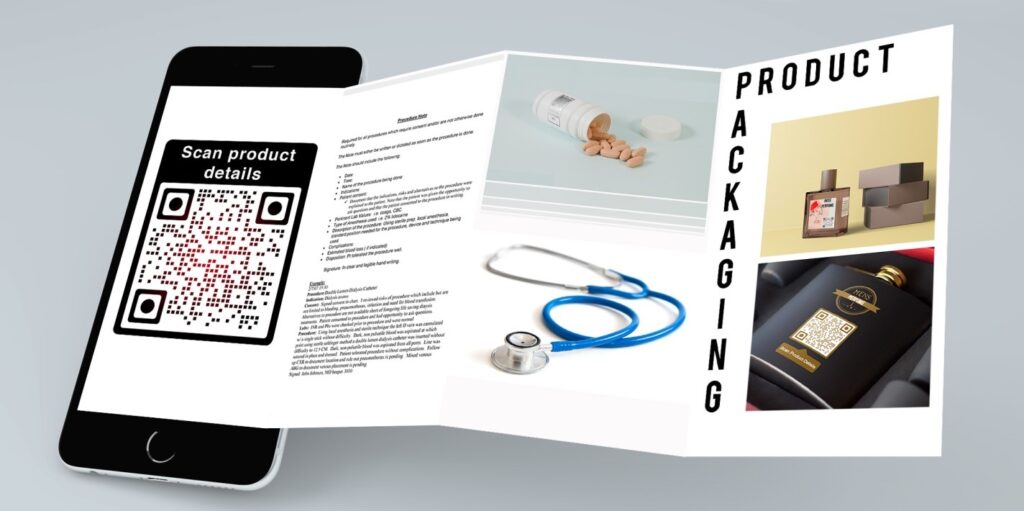
PDF is also known as Portable Document Format is developed by Adobe in 1995. It was developed to digitalized text, images, and documents to easily share it without the need for system compatibility. By using a PDF QR code generator , the term PDF QR code is born.
A PDF QR code is a dynamic type of QR code that converts a PDF file into a QR code and automatically lets the user scan and view the PDF without the need of searching it on the web. This kind of QR code is can be used in businesses, health care, education, and other sectors that need the use of PDFs.
Why Should You Convert a File into a PDF QR Code?
PDF QR codes are great for people who have limited time in accessing the web. Through the use of PDF QR codes, the time spent in searching the right PDF for your study minimizes. With the wide variety of PDFs that you can access online and offline, PDF QR codes are the best options that you can use in sharing it with your friends, colleagues, and family.
The main reason why you need to generate a PDF QR code is to unburden students, researchers, and businesses from searching PDFs. Since some PDF search results contain malware and other fishy contents, filtering them is a tough job to do.
To further enlighten you, here are 3 other reasons why you should need to generate a PDF QR code:
Reduces Paper Usage on Products
As the digital age is starting to crawl unto our very hands, companies are slowly adapting paperless instruction guides on products especially with electronics. Through the use of PDF QR codes, the amount of paper wasted will reduce and thus, save the environment. There are two ways where you can attach your instruction guide PDF QR code:
1) On the side of the product’s box
2) On the product’s packaging
Accelerates Information Dissemination
Since PDFs are the king of document formats, almost all information needed is in PDF. With the use of PDF QR codes, you can accelerate information dissemination by 50%. In this way, you can easily relay information by attaching your PDF QR codes in emails, conferences and conventions during presentations, eBook releases, resource materials or workshop instructions. As it accelerates information dissemination, your learning experience will become meaningful.
Great for Dynamic Marketing Campaign
Since PDF QR codes are dynamic QR codes, the implementation of dynamic marketing campaigns can be easy to access and operate. In this way, you can add/remove data or in this case, change PDFs. This method is useful for companies that specialize in the print industry. By using this type of technique, they can add the PDFs of their monthly issue and let their subscribers scan the QR code to access the issue. Moreover, dynamic QR codes allow you to monitor the number of scans, location of the scan, and device used in scanning.
How to Make a PDF QR Code
Here are the steps on how to make a PDF QR code:
- Select the QR code generator online as QRTIGER.
- Choose the “File” category on the menu.
- Upload your PDF.
- Click the “Generate Dynamic QR Code” icon.
- Customize your PDF QR code.
- Test your QR code and download.
- Attach and print your PDF QR code.
Uses of PDF QR Code
Since QR codes are invented to make work simpler, the integration of PDF QR codes hold significant conveniences different field namely:
Education and Research Institutions
PDF QR codes are easy to use and integrate into classes, researches, and workshops. Through the use of PDF QR codes, class lectures will become meaningful for you. Here are two ways on how PDF QR code benefit education and research institutions:
Lectures and Demonstrations
The best way that you can utilize your PDF QR codes is through integrating it in your class lectures and demonstrations. By adding these QR codes in your class syllabus or worksheets, you can optimize your class learning experience by adding a touch of technology. In this way, you can get great impressions from your students and fellow instructors.
On Class Infographics
Since infographics are can be stored as a PDF, PDF QR codes can be used in relaying your class infographics in learning. In this way, you can electronically give your students a catchy info graphic hunt through the use of QR codes.
Publishing
Publishing is important in sharing the latest discoveries and update support data on existing knowledge. PDFs are part of publishing for 25 years now. Through the use of PDF QR codes, the chances of sharing your published works can easily be recognized by scanning. It is useful for book marketing and world linkages, where you can share your books in the form of QR code in just a scan away.
Restaurants
As COVID-19 continues to affect regular dining, digital menus in the form of PDF become popular. But prompting your customers to download the PDF of your menu can be a hassle for them. To remedy this problem, QR codes are introduced and adopted by restaurants across regions. By placing these QR codes in the dining tables, customers can easily see the QR code and scan it to view the PDF menu. Also, you can advertise your restaurant by inserting it through the menu.
Products
As manual guides are integrated into PDFs, the amount of paper reduces. Instead of giving your customers steps on how to download the manual, you can use PDF codes in it. By letting your customer scan the product’s QR code, the customer will automatically download your PDF manual guide and catalog of other products. In this way, you can at the same time teach your customer how to use the product while letting them browse for other related products.
Tips on how to make out the best on your PDF QR code
Consider the size of the PDF
When uploading your PDF in the QR code generator, always consider the size of it. The recommended size capacity of the PDF is below 20 MB since QR codes can only support a limited amount of data. In this way, your QR code generation will succeed and no problems will be encountered in the future.
Make a Visually Appealing QR Code
Visual is important in making a content to be easily recognized and absorbed the target audience. To make a visually appealing QR code, elements such as the patterns, eye shape and color contrast needs to be consistent and eye catching. By considering the rule of thumb in creating a visually appealing QR code, the foreground color is always darker than the background color. Inverting the colors of your QR code compromises its scan-ability, which is the universal purpose of QR codes.
Add a Logo, Image or Icon
To make your QR code look professional, adding your company logo is important as branding is important in making new connections. For businesses, having a logo is important to deliver the company’s reason for establishments through a combination of symbols and colors. By adding your company logo, your loyal customers will take the time to scan your QR and may recommend to their peers and work colleagues.
Think of a Compelling Call to Action to your QR code
Between 47% and 93% of a post’s leads ONLY come from anchor text CTAs. By incorporating Call to Actions in your QR codes, the chances of increasing the number of scans are high. With the use of compelling CTAs to your QR codes, people’s curiosities ignite and thus prompt them to scan the QR code without any hesitation. An effective CTA is important in marketing. As you are investing your efforts to QR codes, great CTAs can be your ROI.
Right QR Code’s Size
As marketers tend to misuse QR codes in their marketing, the QR code’s size is an inevitable rookie mistake. By following the correct QR code sizing, inevitable mistakes will minimize. To know the right QR code sizing, here is the formula: the distance between the scanner and the QR code divided by 10. However, the minimum QR code size recommended is 2 x 2 cm (0.8 x 0.8 in.). To freely resize your QR code without compromising its quality, downloading it in SVG format is highly recommended.
Quality Over Quantity
Since QR codes are represented by a set of dots or shaded boxes, the number inside it matters. As people shy away from cluttered objects such as a crowded QR code, considering the types of QR code in generating is a must.
Since PDF QR codes are dynamic QR codes, there is no problem in regulating the number of patterns. In this way, you can assure yourself that your QR code’s quality matters over quantity.
Conclusion:
As PDF QR codes help accelerates your PDF searches, limitless possibilities are unlocked. As we find the best QR code generator in generating this type of QR code, regulated guidelines are formed. By starting your PDF journey with QR codes, your academic and business capabilities can be maximized.
Automating mediocre work tasks is one of technology’s purposes. With the help of QR integration, things such as PDF QR codes came to existence. To start your QR journey, you can choose the ideal QR code generator online as QRTIGER.
Laila Azzahra is a professional writer and blogger that loves to write about technology, business, entertainment, science, and health.
